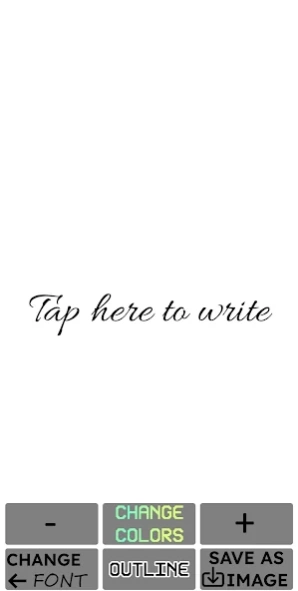Fonts 9.0
Free Version
Publisher Description
Fonts - A mobile font logo designer for calligraphy in seconds.
This lettering font text app is great for calligraphy.
Logo design has never been easier on your mobile.
With a wide selection of calligraphy logo fonts and vast word art options, the user can now make his own business name in minutes.
You can also find the best fonts for your project.
We have delivered a simple mobile font application user interface.
Customize your next social media logo, poster, business card logo, or brand name.
With this logo creator app, you can design a logo with over 100 handwritten fonts.
Features:
•100+ Beautiful typefaces for customizable original logo typography, our new fonts will make your creativity flow.
•Every style of logo font is covered such as tattoo, script, handwritten, etc.
•A logo designer app made for Facebook covers, Twitter posts, Pinterest graphics, posters, flyers, social media graphics
•Outline text option
This lettering app is not a simple logo generator!
You can also find many different uses such as
•Designing a text tattoo
•Calligraphy font paper tracing
•Make book covers
•Design better graphics for your company brands
It is such a convenient little text designer for word art. We have selected only the most beautiful fonts for all your text lettering design needs.
We have genuinely tried to make the easiest-to-use text logo designing software out there.
Try it and create your own text logo in minutes with free fonts.
About Fonts
Fonts is a free app for Android published in the Themes & Wallpaper list of apps, part of Desktop.
The company that develops Fonts is Tattoo design apps : lettering font design - fonts. The latest version released by its developer is 9.0.
To install Fonts on your Android device, just click the green Continue To App button above to start the installation process. The app is listed on our website since 2024-01-20 and was downloaded 1 times. We have already checked if the download link is safe, however for your own protection we recommend that you scan the downloaded app with your antivirus. Your antivirus may detect the Fonts as malware as malware if the download link to game.fonts.pc.computer.games.font is broken.
How to install Fonts on your Android device:
- Click on the Continue To App button on our website. This will redirect you to Google Play.
- Once the Fonts is shown in the Google Play listing of your Android device, you can start its download and installation. Tap on the Install button located below the search bar and to the right of the app icon.
- A pop-up window with the permissions required by Fonts will be shown. Click on Accept to continue the process.
- Fonts will be downloaded onto your device, displaying a progress. Once the download completes, the installation will start and you'll get a notification after the installation is finished.